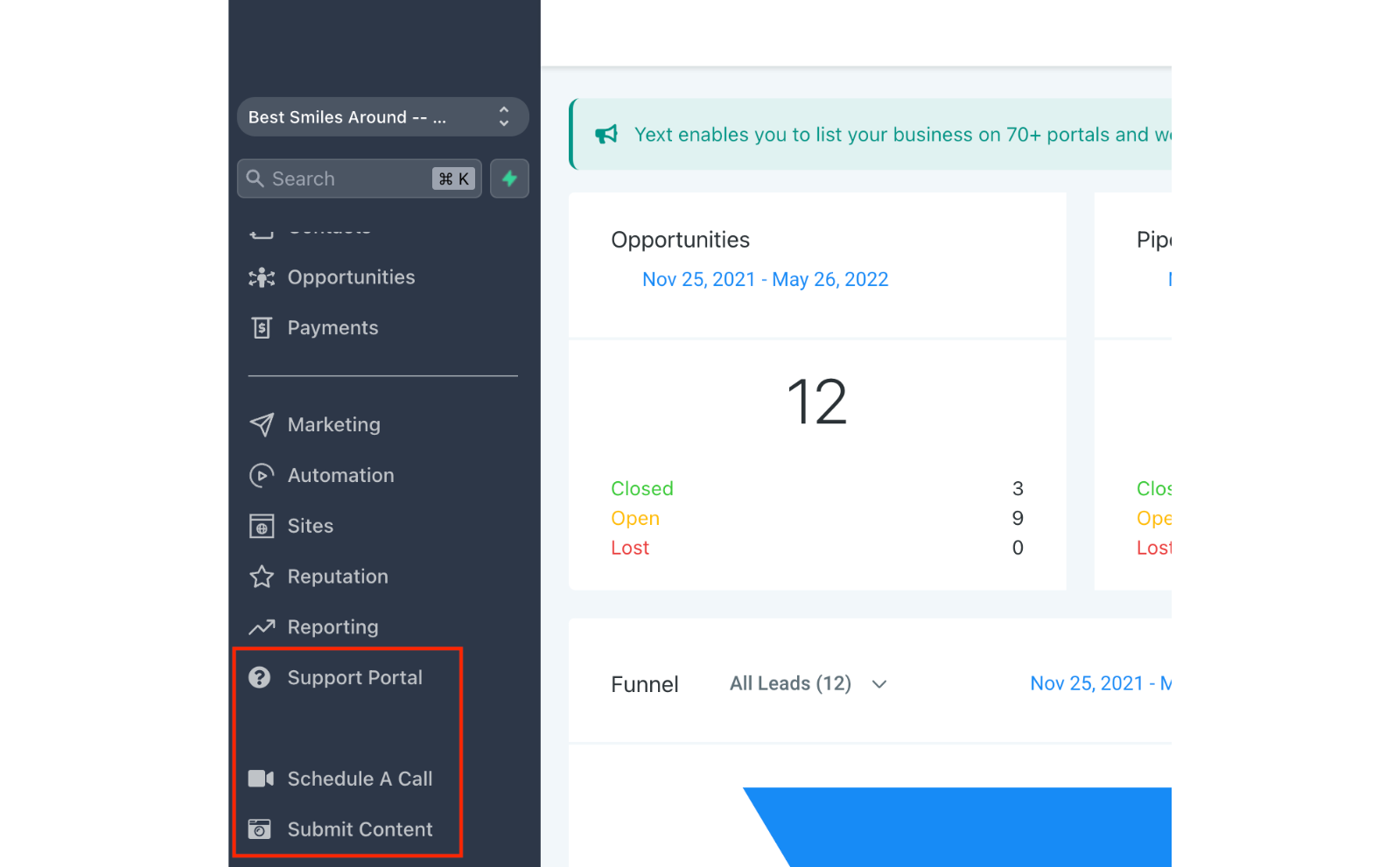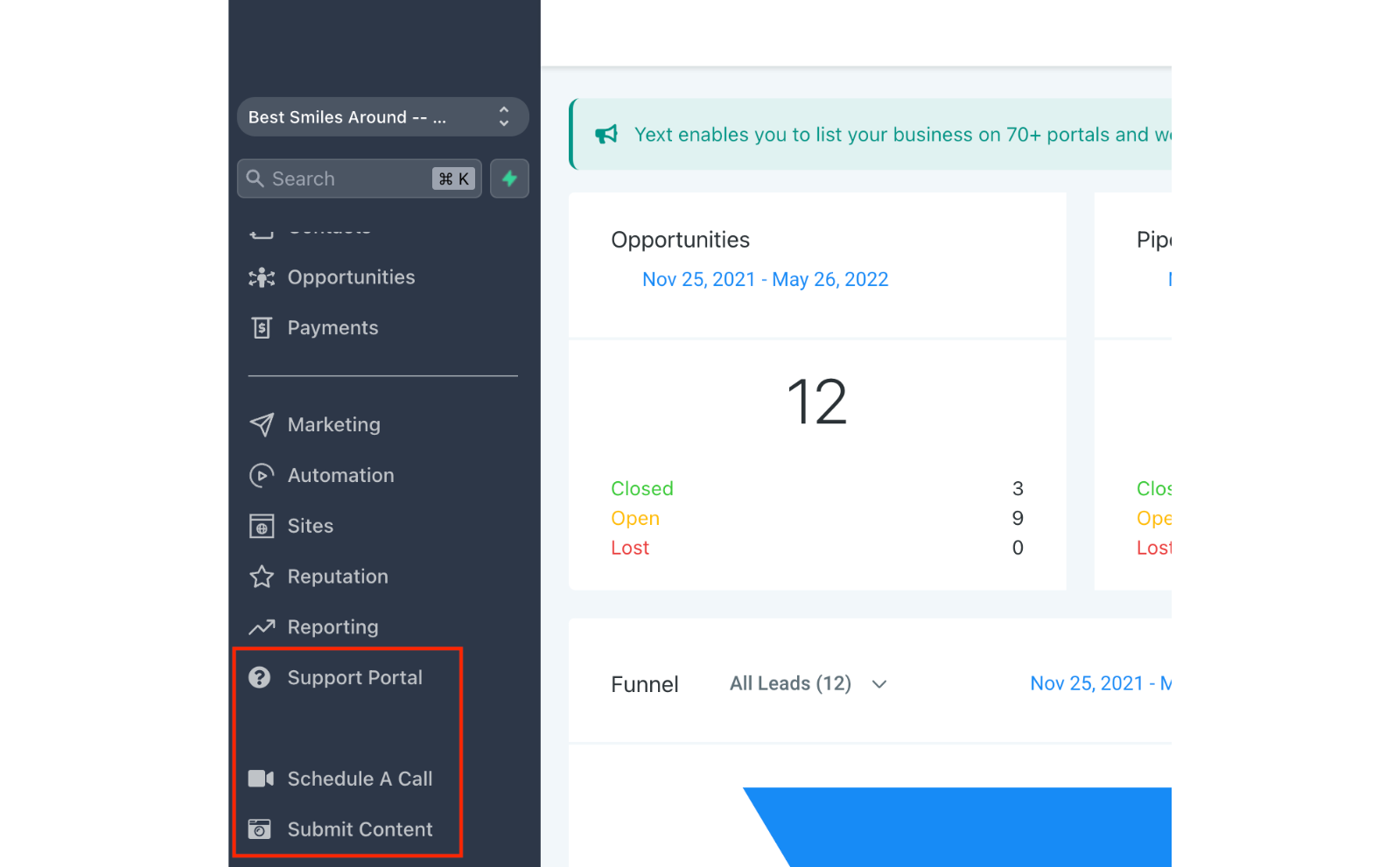How do I report consultation Results in Swift Lead?
How do I report consultation Results in Swift Lead?
Our team works to generate new leads for your practice, in hopes of freeing you up to focus on what you do best - making beautiful smiles.
The one thing we cannot do is be present in your office while consultations are happening. The missing piece to our marketing puzzle is consultation results. When an online lead sets foot in your office, what happens next? Who starts treatment? Have any of your leads decided to wait? Did someone cancel? Was a lead not fully qualified? All of these outcomes can only be determined by your team. Not only that, but communicating those results with us allows our team to make important campaign adjustments for the future.
What is the Opportunities Board?
You’ve probably heard of our favorite software: Swift Lead. We’ve created Swift Lead as a one-stop-shop for everything we do at Adzenyth. It’s a fantastic resource allowing you to track each and every lead from multiple sources including Facebook, Instagram, your website, Google My Business, and more. Login in to your practice’s account to track your ROI, schedule Zoom calls with our team, and share consultation results through your Opportunities Board.
Sharing Consultation Results Through Your Opportunities Board
Here are your quick steps for submitting consultation results through Swift Lead. Consultation results should be reported as soon as possible once the appointment has ended. Automatic texts will be sent out if you mark the patient as “Cancellation” or “No Show”. Once the consultation has ended, navigate to Swift Lead. After you login to your Swift Lead account, select “Opportunities” in the left sidebar menu.
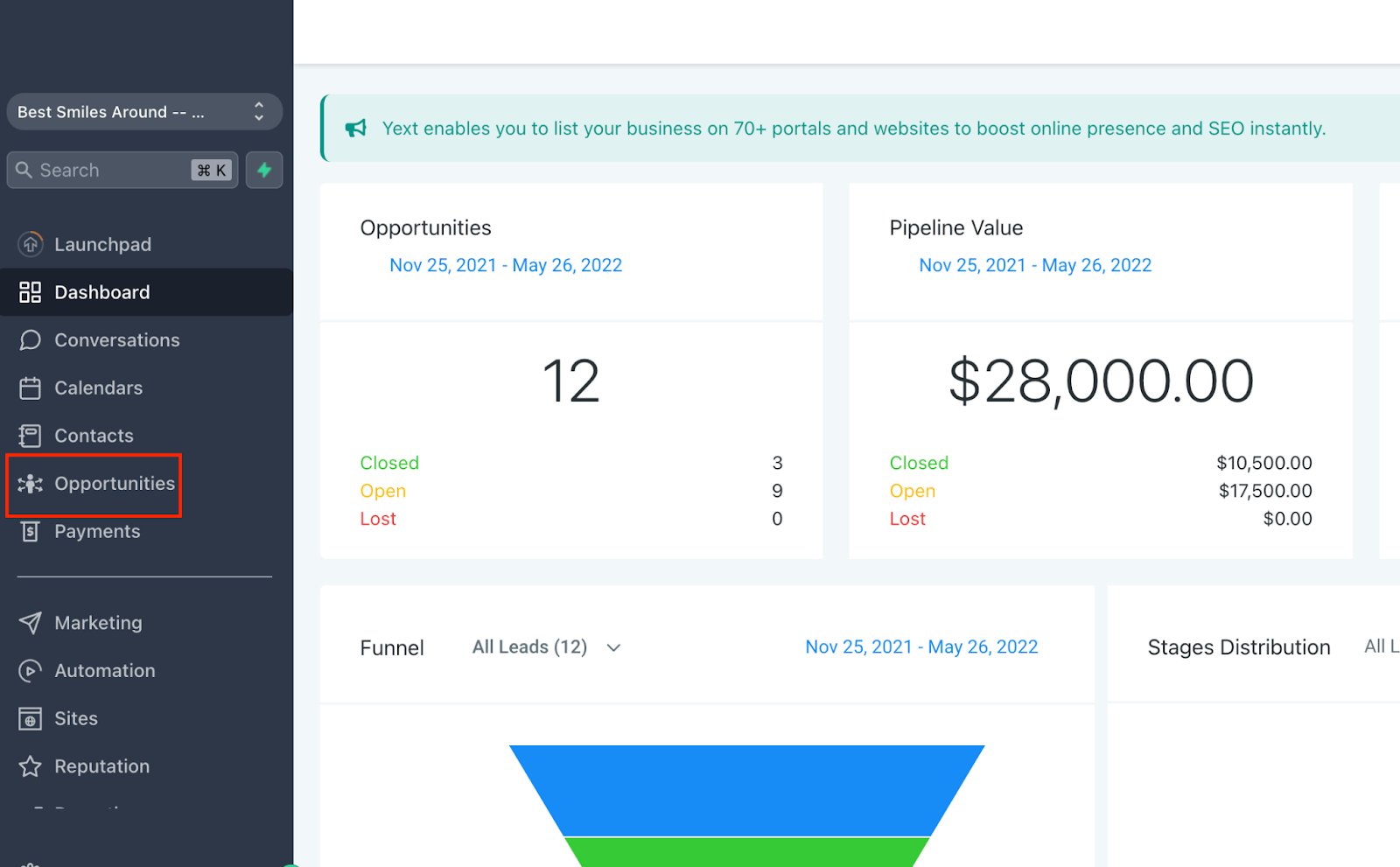
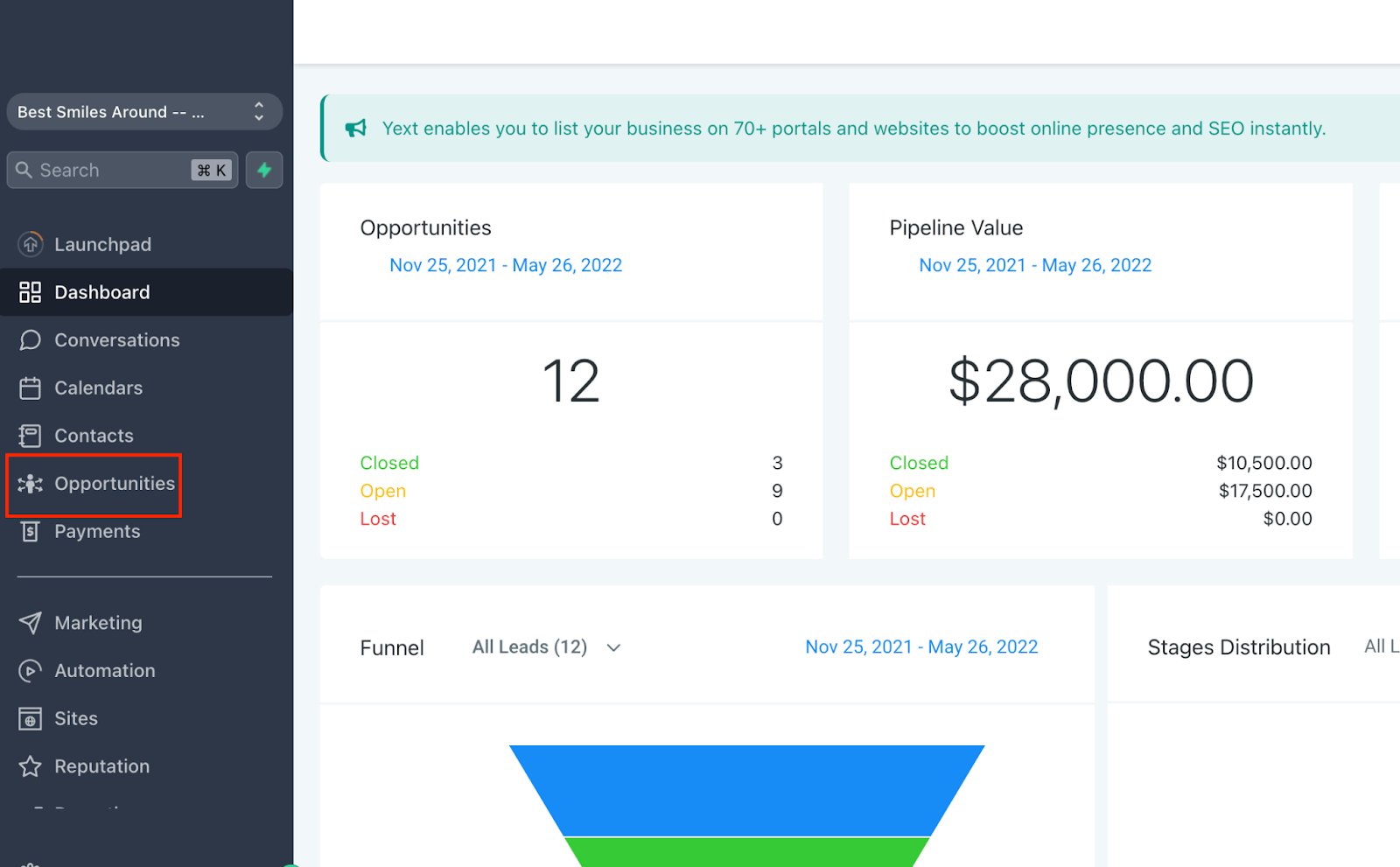
Once on your Opportunities Board, you’ll first check these 3 settings:
Click “Select date & time” in the top left corner. Choose your beginning and end dates and submit by clicking the green check mark. To see all leads for all time, select “All time”.
Be sure “All Leads” is the current pipeline.
Be sure “All” statuses are visible, as well.
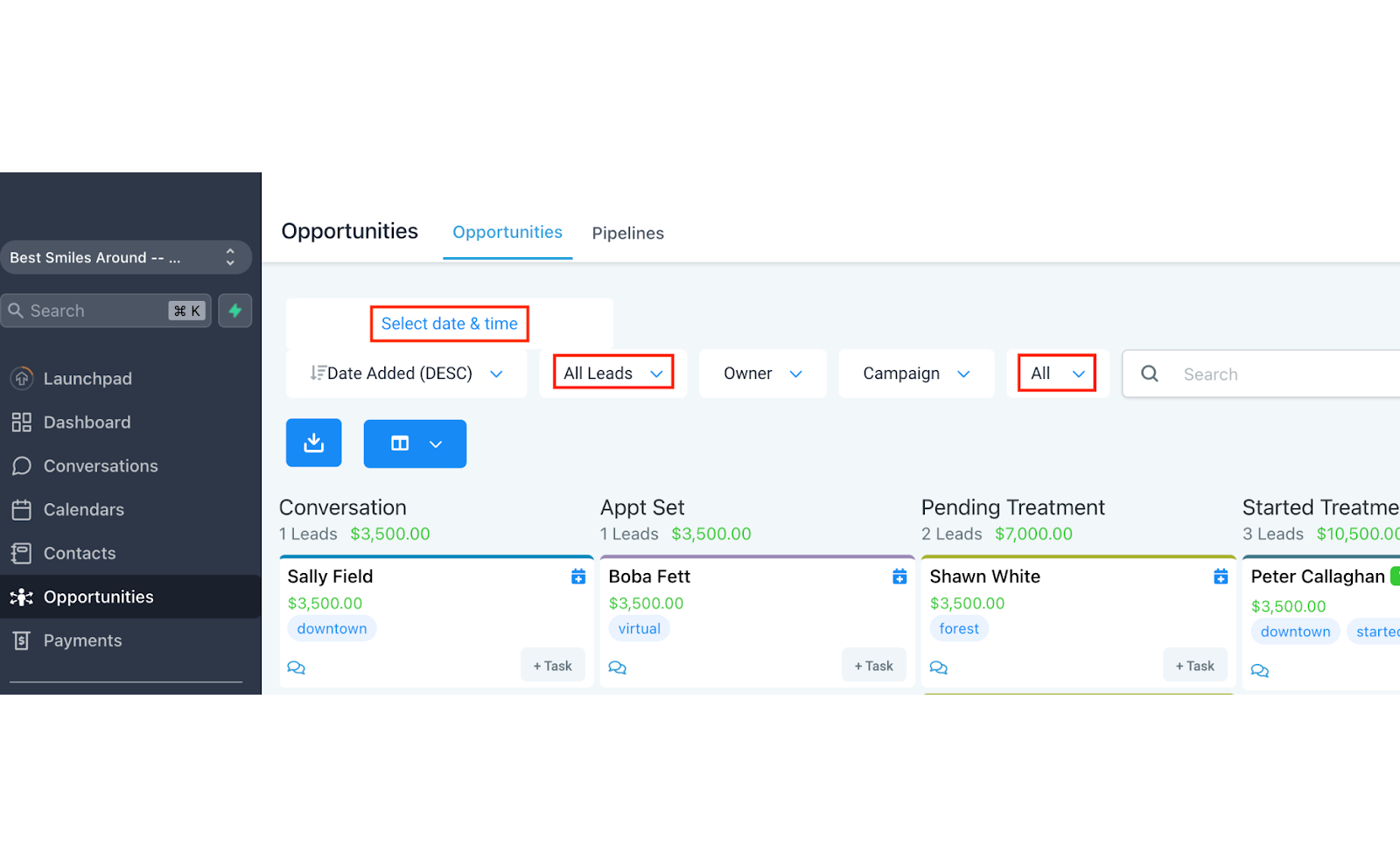
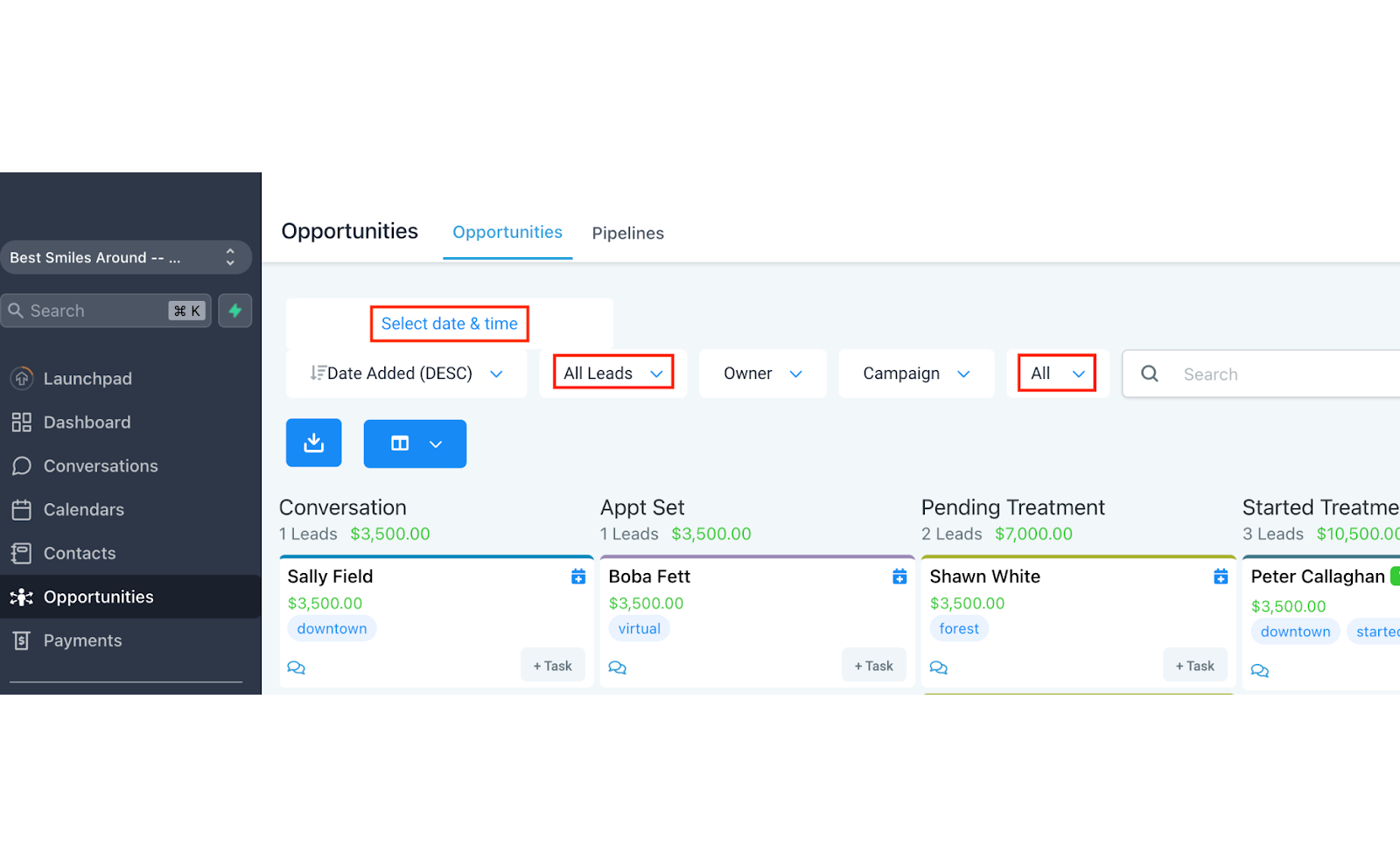
At this point, you’ll see your leads sorted into multiple columns, or stages. To indicate your lead’s consultation results, you can either 1) drag and drop the opportunity card to the resulting stage, or 2) click on the card and indicate the change using the drop down options.
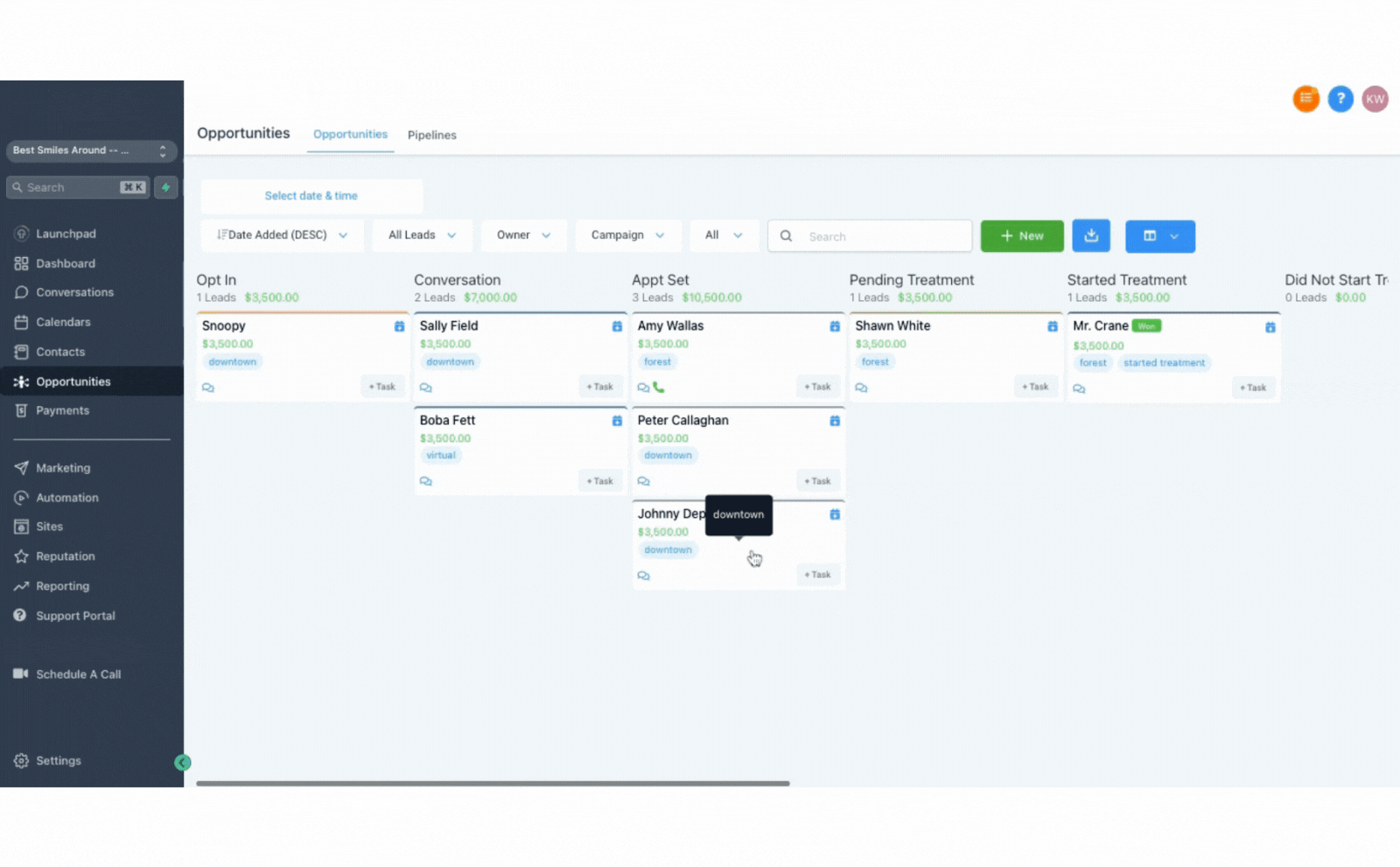
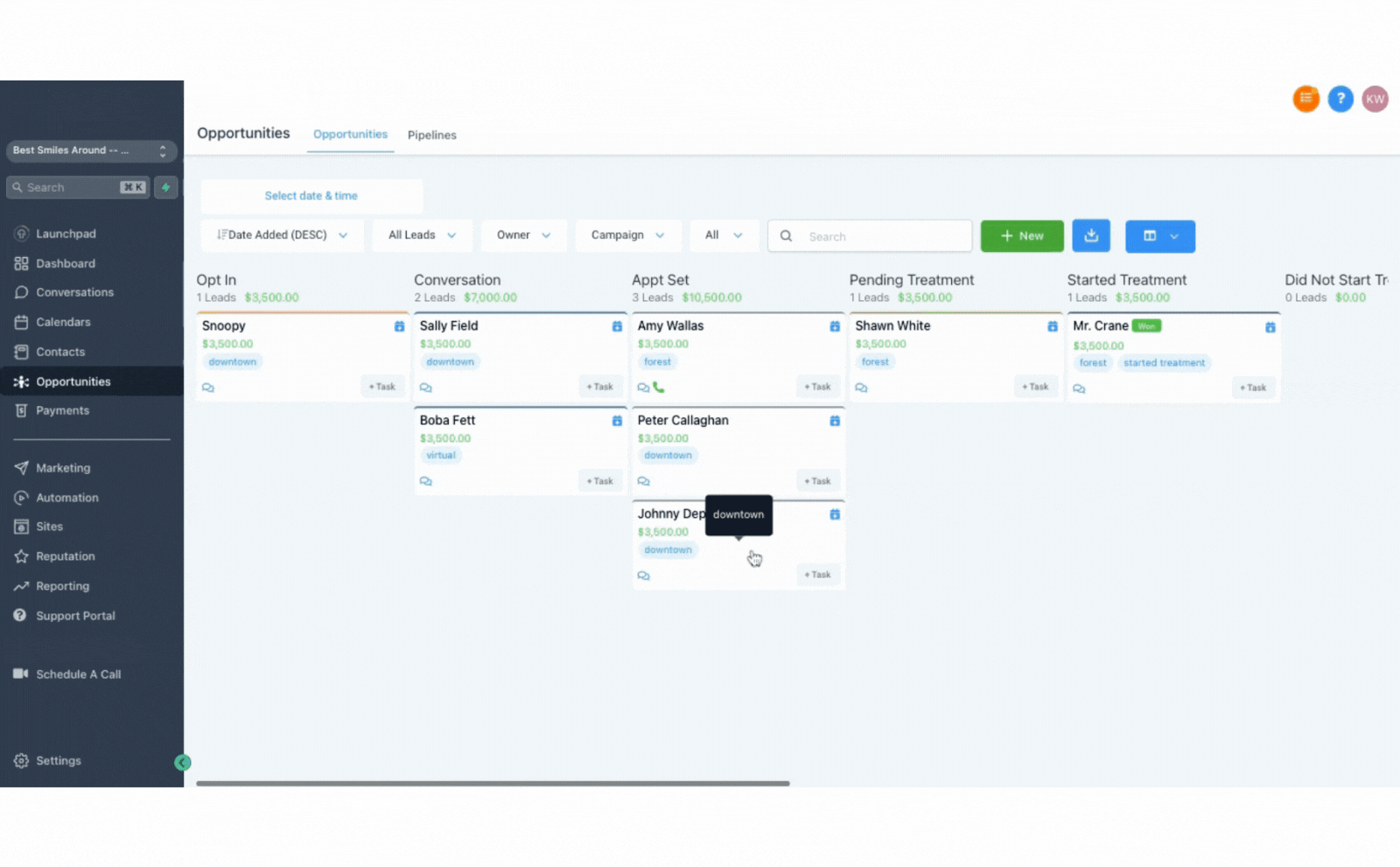
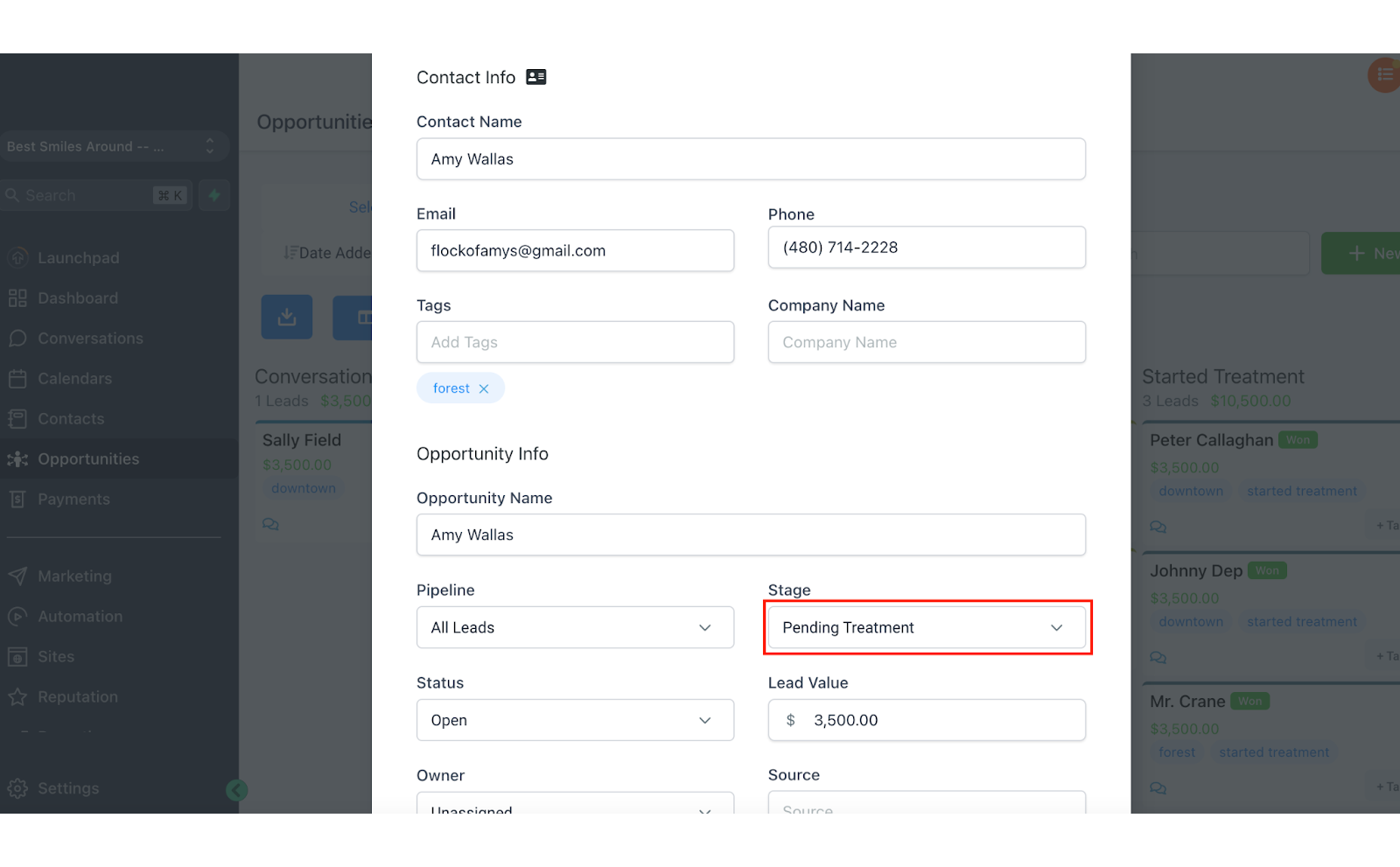
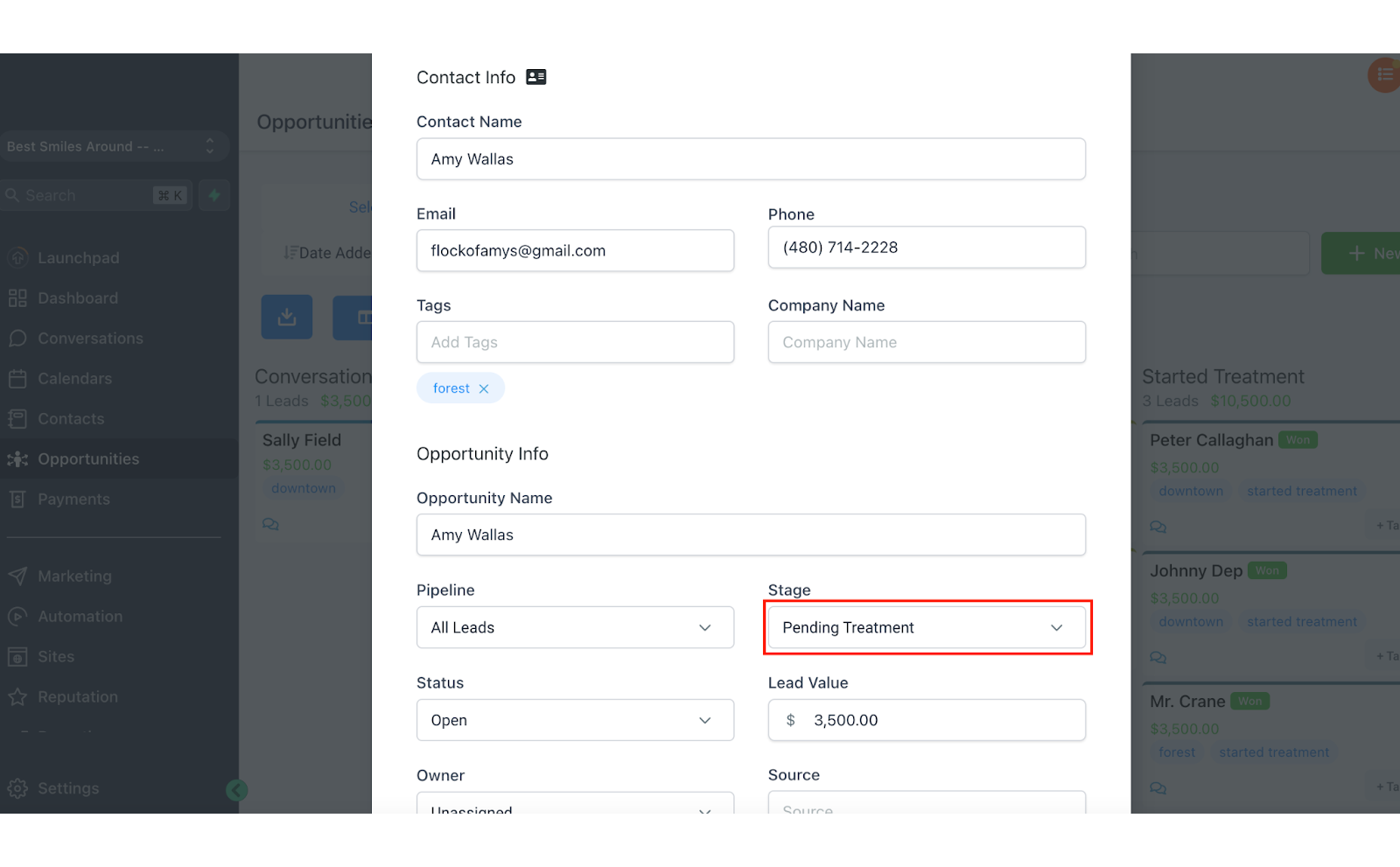
Your default outcome options are: Pending Treatment, Started Treatment, Did Not Start Treatment, Cancellation, and No Show. You’ll indicate results for each scheduled lead using the steps above.
To get the most out of Swift Lead, be sure to utilize our Quick Connect links at the bottom of your left sidebar menu.